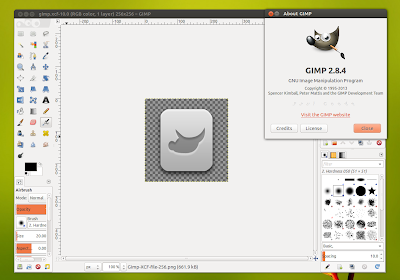Install GIMP 2.8.4
GIMP 2.8.4 telah dirilis 2 hari yang lalu dengan membawa beberapa
perbaikan bug yang penting. Ini adalah cabang GIMP stabil dan tidak ada
fitur baru yang ditambahkan dalam rilis 2.8.x, hanya perbaikan bug saja.
Ini adalah beberapa perubahan penting pada GIMP 2.8.4:
Instal GIMP 2.8.4 pada Ubuntu 13.04, 12.10, dan 12.04
Pengguna Ubuntu 13.04, 12.10, 12.04 bisa menginstal GIMP versi terbaru ini menggunakan PPA, tambahkan PPA dan instal/ upgrade GIMP dengan hanya menjalankan perintah di bawah ini pada terminal:
Untuk file sumber, Windows atau Mac OSX silahkan kunjungi halaman download GIMP.
Semoga Bermanfaat
Ini adalah beberapa perubahan penting pada GIMP 2.8.4:
- Better names for the default filters in save and export
- Make tool drawing (esp. the brush outline) much more responsive
- Remember the "maximized" state across sessions
- Simplify the splash image code a lot, makes it appear immediately again
- Allow the text tool to start on an image without layers
- Various fixes for text style attribute handling
- Set unconfigured input devices to eraser if GTK+ says they are erasers
- Make libgimp drawable combo boxes aware of layer groups
- Fix item width in GimpPageSelector (used e.g. in PDF import)
- Better default values in the Drop Shadow script
- Fixed bugs in the BMP plug-in
- Lots of bug fixes and translation updates
Instal GIMP 2.8.4 pada Ubuntu 13.04, 12.10, dan 12.04
Pengguna Ubuntu 13.04, 12.10, 12.04 bisa menginstal GIMP versi terbaru ini menggunakan PPA, tambahkan PPA dan instal/ upgrade GIMP dengan hanya menjalankan perintah di bawah ini pada terminal:
sudo add-apt-repository ppa:otto-kesselgulasch/gimp
sudo apt-get update
sudo apt-get install gimp
Untuk file sumber, Windows atau Mac OSX silahkan kunjungi halaman download GIMP.
Semoga Bermanfaat
Anda sedang membaca artikel tentang Install GIMP 2.8.4 dan anda bisa menemukan artikel ini dengan url http://linuxgorontalo.blogspot.com/2013/11/install-gimp-284.html. Jika anda ingin menyebarluaskan artikel ini mohon cantumkan link sumbernya! Terima kasih.
Post a Comment